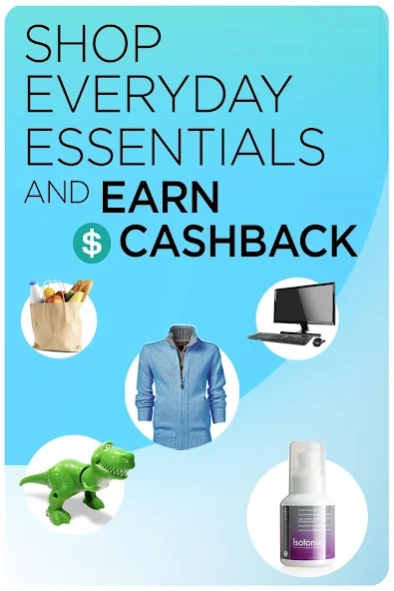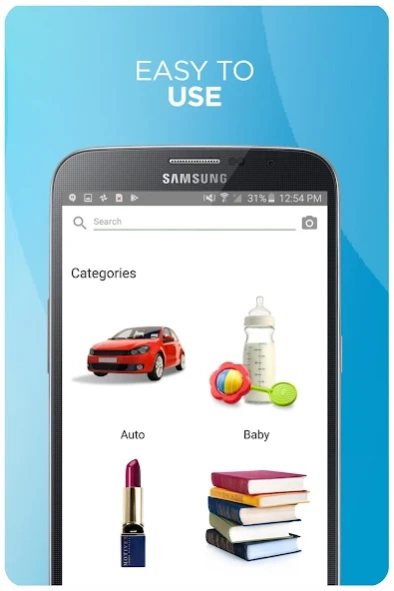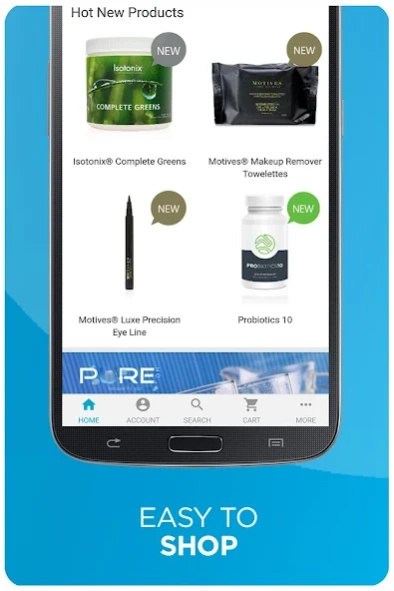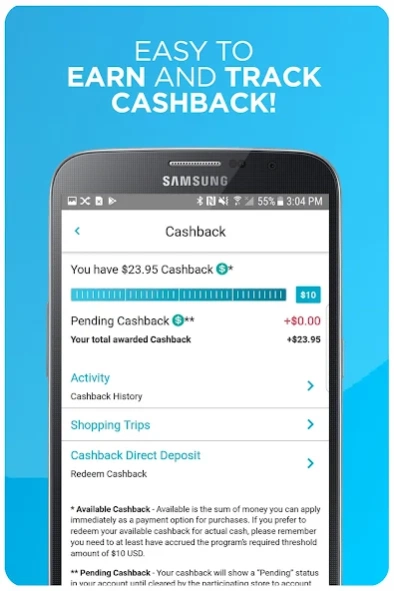SHOP.COM 7.119.1
Free Version
Publisher Description
SHOP.COM - SHOP.COM Mobile has been completely redesigned for the best shopping experience.
The official SHOP.COM Mobile is continually enhanced to offer the shopper the ultimate experience in mobile shopping.
- Get paid to shop with our Cashback program: Look for the products and stores with the SHOP.COM Cashback symbol and find deals on the products you want while earning 2-50% Cashback.
- Offering millions of products thousands of SHOP.COM Partner Stores, searching for what you want has never been easier. Search using category keywords (i.e. toys, cosmetics), brands (i.e. Isotonix, Motives Cosmetics), or anything else you want.
- SHOP.COM Mobile allows you to compare prices to save you money, view product images and information, find what you are looking for, while offering the security and ease of our One Cart™ patented checkout process available for most stores.
- My account section allows you to view your available Cashback for use on future orders plus adding and deleting shipping addresses and payment methods to speed up future SHOP.COM orders.
About SHOP.COM
SHOP.COM is a free app for Android published in the Personal Interest list of apps, part of Home & Hobby.
The company that develops SHOP.COM is Shop Mobile. The latest version released by its developer is 7.119.1. This app was rated by 1 users of our site and has an average rating of 3.0.
To install SHOP.COM on your Android device, just click the green Continue To App button above to start the installation process. The app is listed on our website since 2024-04-15 and was downloaded 62 times. We have already checked if the download link is safe, however for your own protection we recommend that you scan the downloaded app with your antivirus. Your antivirus may detect the SHOP.COM as malware as malware if the download link to com.ma.android is broken.
How to install SHOP.COM on your Android device:
- Click on the Continue To App button on our website. This will redirect you to Google Play.
- Once the SHOP.COM is shown in the Google Play listing of your Android device, you can start its download and installation. Tap on the Install button located below the search bar and to the right of the app icon.
- A pop-up window with the permissions required by SHOP.COM will be shown. Click on Accept to continue the process.
- SHOP.COM will be downloaded onto your device, displaying a progress. Once the download completes, the installation will start and you'll get a notification after the installation is finished.